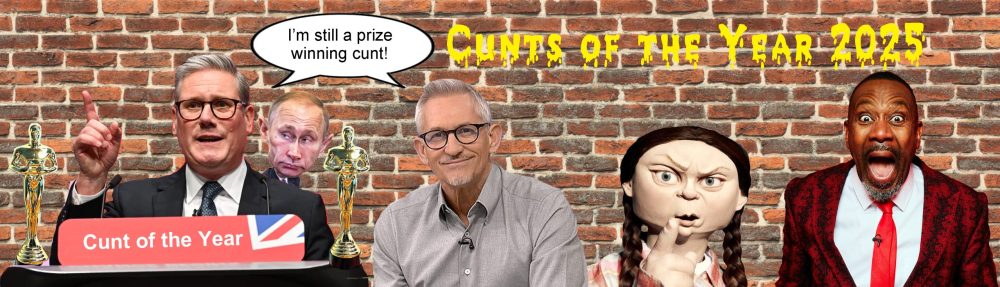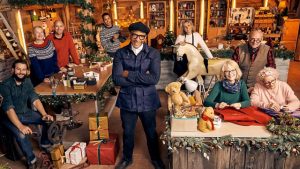The dullest cunt on earth, surely?
‘I thought I was talking to Charlie Hunnam and Nicky Byrne online – I handed over £250,000’
Yes, never mind cunts falling off cliffs taking selfies, driving round Iran to meet the locals, living in Afghanistan to educate the locals, smuggling drugs into Asian shitholes etc, here we have the ultimate moron:-
Jennifer Barton who had on-line relationships with the stars who apparently needed money. She sold her house and gave the fuckers £250 000 in total.
I admit that I havent a fucking clue who these ‘stars’ are but she apparently did.
Can any cunter find a more moronic fucker?
Nominated by Cuntstable Cuntbubble.