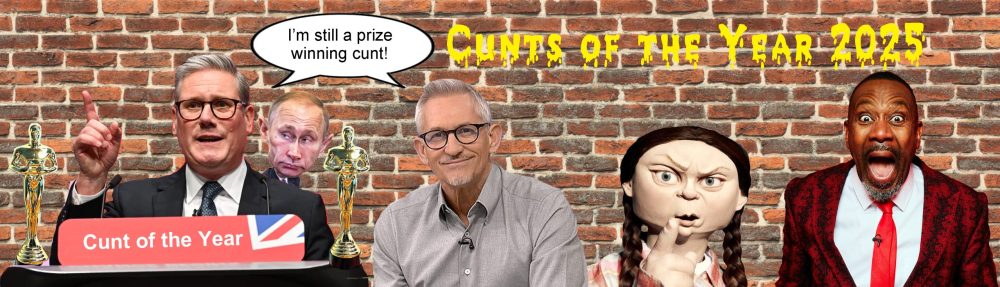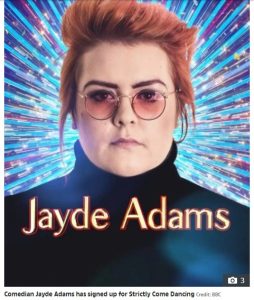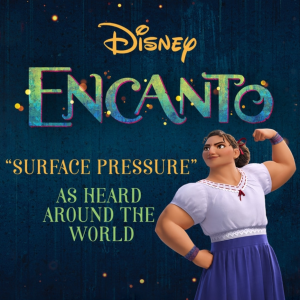(Yes, this is another boring techie nom from a boring techie cunt. My apologies!)
Back in the early days of dial-up internet in the public domain (early to mid 90s+) scamming people was often extremely primitive but hugely effective, primary because people were not aware of who scammers were, what they did and how they did it.
Over the years scamming has moved on from the “Nigerian Prince wants to give you $10m” (although that is still doing the rounds) and its not just a case of trying to con people through dodgy email addresses with bogus links to supposedly legitimate websites.
In this age of Internet of Things (IoT) scamming has become incredibly subtle, complicated and ultimately very rewarding for the cunts that do this.
Most of the time it’s just a sad couple of geezers working out of their bedroom or kitchen. But more often cyber criminals (some of whom are/were legitimate programmers gone bad and wanting bigger slices of the money pie) use very sophisticated hardware and software to hack into your local network and rain in not only on your computer but any of your IoT logged onto your local network (including smartphones, TVs, car entertainment decks, fridge-freezers, home security systems, wireless thermostats and Virtual Assistants such as Siri and Alexa. Even a Bluetooth connection can be hacked in to!)
Scammers are also able to use voice-altering software that can disguise their voices when they speak to you over the phone,thus making it difficult to know the gender or race of the person who is trying to raid your piggy bank.
There are lots of precautions that you should take (a Google search will cover this) but a good AV app is a must. However, don’t choose a basic free version that only protects you from viruses. Instead go for complete packages that offer virus/malware protection, web browser protection, VPNs, online finance transaction protection, anti-tracking, IoT screening, video conference call protection etc. (These usually come at a cost but are worth it. Moreover, to be effective the app may have to be installed on all devices on your network where practical – including the router.)
You must also be wary of built-in apps such as Microsoft’s “Remote Desktop” and physical devices such as microphones and webcams: all of which can be activated remotely quite easily once a few bits of information are known. (In Windows, “Remote Desktop” services should be disabled or set to manual and never Automatic.).
PCWorld News Link
The Hacker News Link (Safe and Legitimate website – Day Admin)
Also be on guard in case someone over the phone (or online chat apps like Skype and Teams) asks you to download a remote control application such as AnyDesk or TeamViewer. (Both apps are genuine and legitimate, but the apps could have been previously downloaded by the hacker, reprogrammed with a trojan and then uploaded to a fake website that looks very similar to the legitimate ones.)
If you download and launch the app the scammer (who says they’re working for Microsoft, Apple, HP, Asus or Google IT Support etc) will be able to legitimately connect remotely and resort to what is known as the “Iceberg Effect“.
On the surface what they do is to try and fix your “compromised” computer. However, underneath there’s either some malicious code running that hacks into your personal data; or there’s a stealth second remote connection with some other guy connecting to your machine without you knowing.
Scammers are real cunts, but it is reassuring to know that there are Robin Hood-type guys out there that can play the scammers at their own game. The following link is about 20 minutes long but gives you an insight into how hackers do their thing, what is involved in terms of how they scam victims and how they get their comeuppance.
YouTube Link
Nominated by: Technocunt