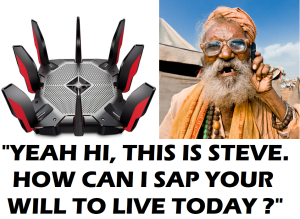
We just moved! No, it did not go well but that’s a different cunting for a different day.
At our new house we signed up for 1 Gbps internet. Never had that speed before so that was pretty exciting. I thought I was a bit flash with 500 Mbps at our old place, but 1G!!! Well, aren’t I just the most dandy cunt on the block now? Well I would be if I could actually get 1G. Speed tests showed I was getting upper 300s at best. So less than half of what I’m paying for. Time to summon a tech from the ISP (Internet Service Provider) and give them a good kicking. That went well.
The piece of sand dwelling shit that showed up had all the gizmos to measure this and diagnose that, but claimed he wasn’t technical when I started to quiz him on networking stuff. Hmmm. Well, according to him we’re getting about 980 Mbps coming into the house. Which means my wireless router is the bottleneck. Like fuck it is, thought I. It’s spec is up to 1 Gbps, so matey boy has got to be wrong. Turns out he wasn’t. Bollocks!
Bought a new wireless router. Take a note of this: TP-Link AX10000. This fucking thing is the embodiment of evil whose sole purpose in life is to waste days of your time. Meanwhile, TP-Link’s 24×7 online chat support is fucking useless. Staffed by a bunch of guptas who obviously have never seen fire, a wheel or running water before, let alone a fucking wireless router.
I’ll spare you all the excruciating details and cut to the chase. Wireless devices like mobile ‘phones and our Rokus all connected to the wireless network no problem. Our computers on the other hand could not. The same computers which were hard wired into my network could not access the wireless network. TP-Link support could not explain why.
When setting up DHCP (the mechanism whereby a specific device is given a specific IP address), I spent over 2 hours typing in the details of almost 60 devices, one at a time. Why is there not a quick and easy method to configure DHCP from a file? While “diagnosing” the computer wireless issue, one gupta said I needed to do a hard reset on the AX-10000 to restore factory settings and try again. Yeah and wipe out over 2 hours work. Nice try. Have another dog shit chapati you cunt.
I eventually figured out the computer wireless issue on my own, only to run into the next show stopping problem. Computers connected to the same network and hard wired into the same network switch could not communicate with each other. That is insane – it’s what a network switch is supposed to do! I first noticed this when I wanted to RDP (remote desktop) from one computer to another. Windows told me to fuck off. So I tried to ping the other computer. I got “request timed out” and 100% packet loss. Which is ping’s way of saying “I have no idea what you are trying to see”. The best part was the hard wired computers could ping wireless devices, but could not ping other hard wired computers. Again, that is insane.
All of this was working perfectly with my old router in play, so this TP-Link piece of shit is somehow preventing basic low level networking capability. Forty-five fucking minutes online chat with another gupta from the dark ages before it admitted it knew shit all and would have to escalate to a “senior engineer”. What’s that then? Some other cretin who’s been there 10 minutes longer than you? Oh do fuck off.
Shortly thereafter the AX-10000 was back in its box ready to start its journey back to Bastard Amazon and my old router was once again performing perfectly, albeit at half the speed it should. Should have got another Netgear router. Lesson learned.
Nominated by : Imitation Yank
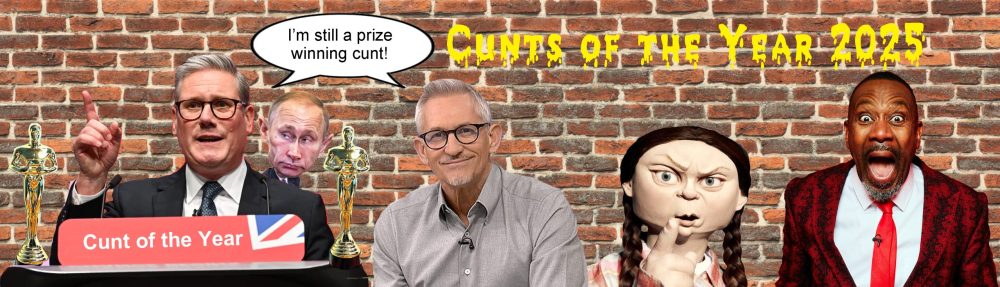
Thanks to all for your comments. You lot make me chuckle. A lot!
The dilemma continued, but is now resolved. I replaced the TP-Link AX10000 with a shiny new Netgear RAXE300. Batman’s router as it’s so called:
https://i.gadgets360cdn.com/large/netgear_nighthawk_raxe300_tri-band_wifi_6e_router_press_release_1641212791466.jpg?downsize=950:*
I was cursing that thing as well since I was getting wild speed readings a couple of weekends ago. One minute it was 220 Mbps, the next 850, then 500. What the heck was going on? I suspected the router. Spent 3 hours (mostly on hold) with Netgear support (“we’re understaffed” – boo hoo cunts) only to find out, the problem was my internet provider. Bang on cue, I got a text from those twats telling me their monitoring tools had detected a problem and a tech needs to be sent to my abode. Tech shows up not knowing what the problem is – typical. Fiddled with this and that and concluded the network interface card in the computer I was using to measure the speed is bad. Funny how it wasn’t bad before we moved, but now is according to this genius. Do fuck off!
Bottom line…..whatever was going on that Saturday seems to have stopped and I’ve been enjoying 950 Mbps or better ever since. Sorted. Oh, and the Netgear router was easy to setup and almost everything worked out of the box, just as it did before. So TP-Link can officially fuck off and die.
5
I’ve gone back to a typewriter, electric of course. For email and internet shopping use my knackered IPad. Slide rules and log tables, second childhood.
1
A man I knew some years ago BB sat a maths exam where calculators, log tables etc, were forbidden. The young invigilator saw his slide rule but obviously had no fucking clue and thought it was a fancy ruler.
1
Is Technocunt still around?
1
Gone to Denmark MC, little while ago.
0
I have to agree, the Netgear routers are excellent, also had no problems with a Billion router, very fast and reliable. I’ve yet to go for full fibre broadband as I’m not overly keen on the landline going VOIP instead of good ol’reliable copper, that will carry on working in the event of a power cut. I have my router connected to a UOS uninterruptible power supply, so shouldn’t lose connection.
1
I too am very suspicious of VOIP. That said, I haven’t had a landline for so long I can’t even remember when. Great point about your home ‘phone still working when there’s a power cut. The over reliance on the internet for comms and entertainment makes us all a bunch of cunts I suppose.
Oh and Netgear. Yeah, my new RAXE300 replaces my previous Nighthawk R7000 and surprise, surprise the admin UI is almost exactly the same. Thus, setup was incredibly easy and straight forward. I just wish Netgear would do something about their boot up times. It takes ages to be fully functional.
0
My PC, which is 6 metres away from the broadband router – and in the same room ! has shite wifi signal. I gave up and connected them together with a cat 7 cable.
I also ran a cable up the side of the staircase to the computer upstairs.
I have a security camera by the front door (mainly to catch anyone nicking my parcels which Evri usually dump on the doorstep and bugger off) again 6 metres from the router. I have had to sit that ugly box in the front window for it to manage a ‘poor’ signal from the camera.
Yet my phone (Chinese) never has any problem finding wifi to connect to. They know how to make spyware, thoses Chinese – good for more than Chow mein !
3